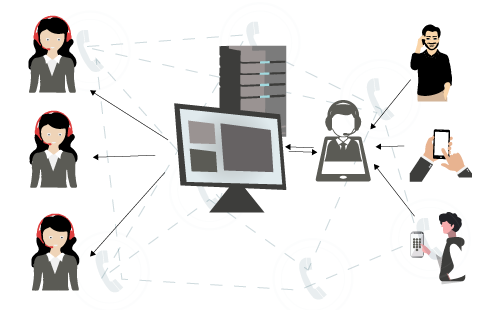Email Communication
-
Customer emails within CRM
At the point when the majority of your work is done inside your CRM, it's significant to know whether any of your prospects have reacted to your email messages. Get prompt alarms from deals and contacts directly inside VS CRM—answer in a split second to emails, include subsequent follow-ups, and make notes when required. VS CRM automatically connects all emails with their particular client records, so you'll never need to search over a pile of messages to send your next round of subsequent follow-ups.
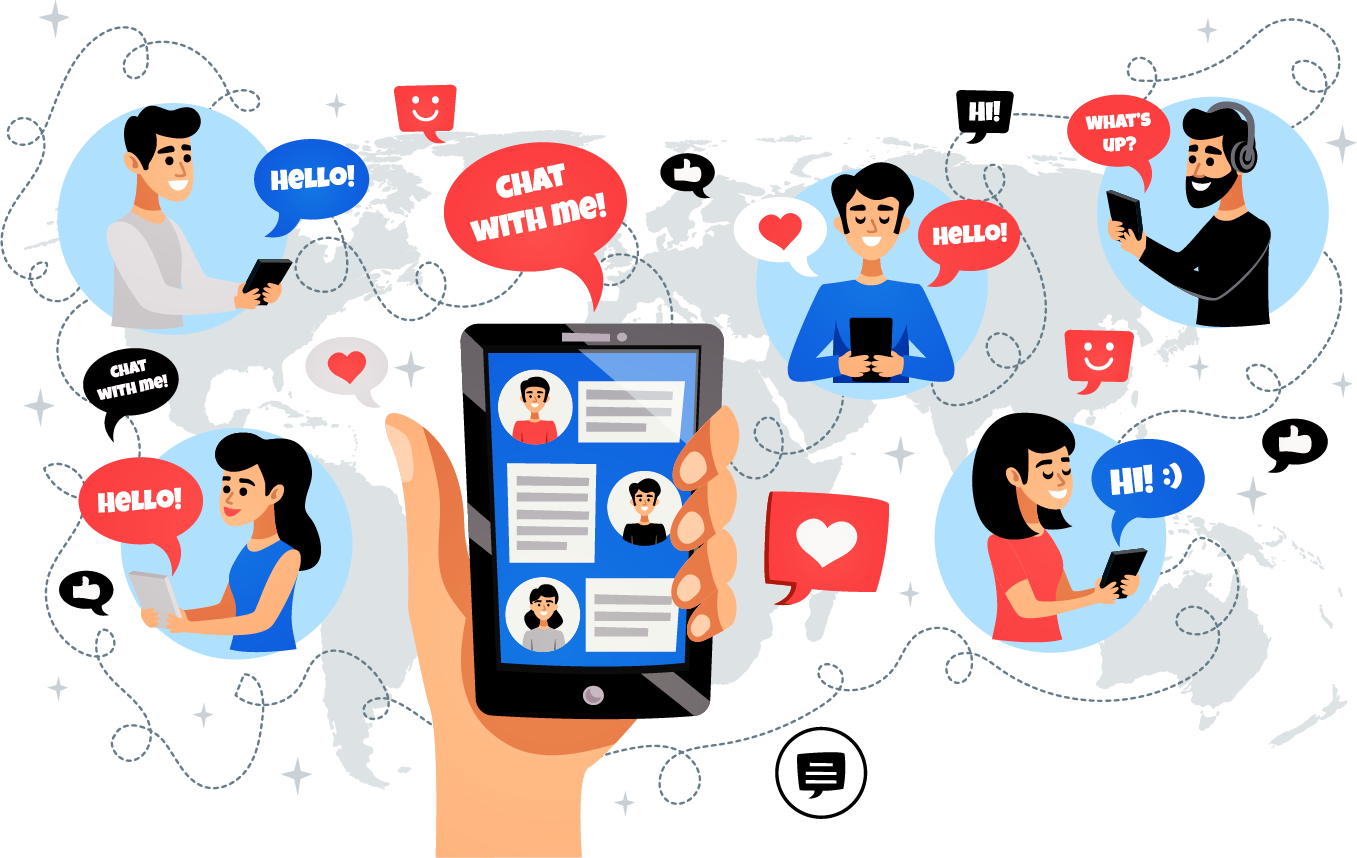

-
Schedule messages and send emails
Emails can be scheduled to send in CRM at a preset time or at each contact's best time to contact. To arrive at the countless clients, similar to when conveying business updates, or customized follow-up messages to your clients in mass. Every one of these activities can be added to the workflow for the one-time arrangement. You can even make automated assistants so no client will be left unanswered.
-
Email analytics incorporating Sales
Your email customer's analysis can frequently be incomplete on the grounds that you can't contrast them against actual deals with make sense of how your emails are profiting you. VS CRM makes singular email reports for every sales representative dependent on the number of emails they've sent on a day by day, week after week, or month to month premise. The analysis gives you what number of these messages acquired leads, made it all work out, and even to what extent it took to do as such. You can likewise utilize information to distinguish inactive possibilities dependent on the inertness of their reactions.